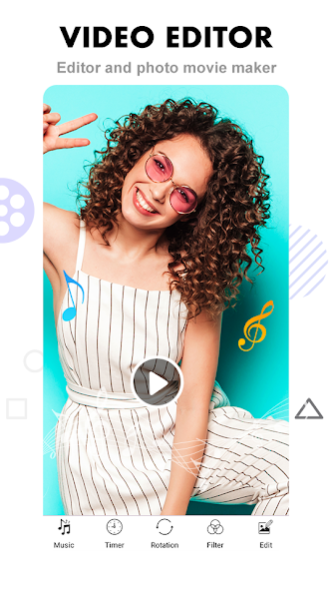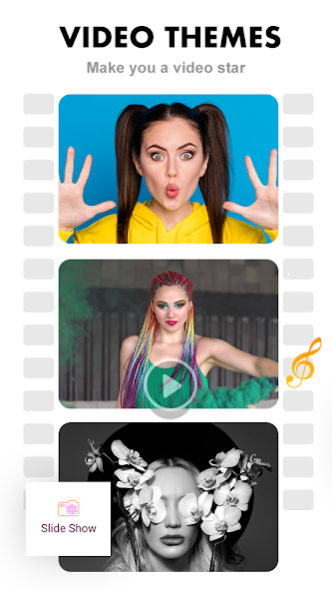Video Editor Master 2.3
Free Version
Publisher Description
This is a simple, powerful and comprehensive video editor with all the features.
Very quick and easy to edit, convert video to image, merge videos and more. You will find complete video editing capabilities in a single application here.
Features:
+ Reverse Video:
- This application will reverse the video and literally you will see people walking backwards.
+ Image to Video:
- Simply add pictures you plan to make a video with this photo to video converter tool. Add images from gallery as many as you like.
+ Video to Image:
- Snap your favorite moment from gallery videos or recorded videos by clicking on capture button.
+ Audio to Video:
- You can change background music of video file by adding music file to it.
+ Video to audio:
- Create Audio files from Videos. MP3 from Videos are created as audio files. Easiest MP3 Maker from videos.
+ Video Format Converter:
- Video Converter converts your video in various formats in a single step.
+ Video Merge:
- Merge multiple videos into one file which is just awesome.
+ Slow Motion Videos:
- Make slow motion videos and enjoy them at a later time with friends and family.
Notes on Usage:
* MP3 files go to My Music folder.
* Images goes to My Image folder.
* Videos go to My Video folder.
If you have any problems or concerns, please feel free to contact us: vivekrajapplications@gmail.com
Your feedback is welcomed and highly appreciated.
If you are willing to support us by translating the localization of strings into your native languages, please contact us: vivekrajapplications@gmail.com
Thanks and appreciate your help.
License
- Video Editor based on ffmpeg, under permission of LGPL
About Video Editor Master
Video Editor Master is a free app for Android published in the Screen Capture list of apps, part of Graphic Apps.
The company that develops Video Editor Master is Moonsoft. The latest version released by its developer is 2.3.
To install Video Editor Master on your Android device, just click the green Continue To App button above to start the installation process. The app is listed on our website since 2019-07-18 and was downloaded 2 times. We have already checked if the download link is safe, however for your own protection we recommend that you scan the downloaded app with your antivirus. Your antivirus may detect the Video Editor Master as malware as malware if the download link to com.Moonsoft.VideoEditor is broken.
How to install Video Editor Master on your Android device:
- Click on the Continue To App button on our website. This will redirect you to Google Play.
- Once the Video Editor Master is shown in the Google Play listing of your Android device, you can start its download and installation. Tap on the Install button located below the search bar and to the right of the app icon.
- A pop-up window with the permissions required by Video Editor Master will be shown. Click on Accept to continue the process.
- Video Editor Master will be downloaded onto your device, displaying a progress. Once the download completes, the installation will start and you'll get a notification after the installation is finished.